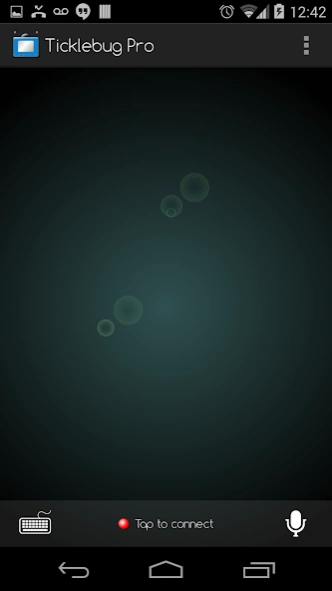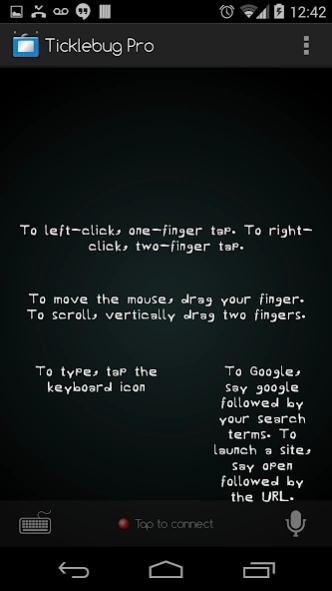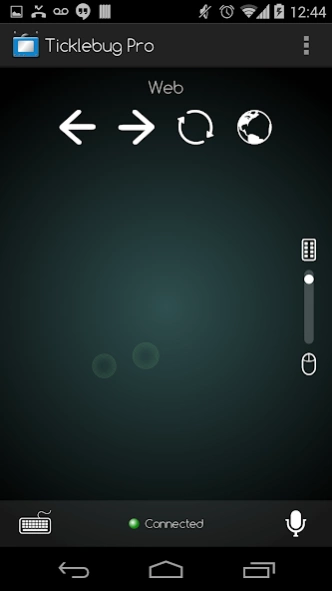Ticklebug - PC / Mac Remote 1.3
Free Version
Publisher Description
Ticklebug - PC / Mac Remote - Ticklebug allows you to use simple gestures to control your Mac or PC.
A smart, simple remote control for your Mac and Windows computers.
Clutter-free and super easy to use, Ticklebug allows you to do just about everything you can do with a keyboard and mouse. Point, click, drag, scroll, and even zoom on your computer's screen using simple gestures from your mobile device! Ideal for media / HTPC.
Unique to Ticklebug are features such as voice-enabled web search and navigation, automatic detection of browsers & iTunes with shortcuts keys, adaptive buffering, tilt motion sensing mouse / pointer control, and pinch-to-zoom for those times when the letters on your TV are just too small!
WORKS WITH OPERATING SYSTEMS:
Windows 7 and higher
Mac OS X Lion and higher
** others may work but have not been tested
FEATURE SUMMARY:
- Auto discover and connect
- Manual-connect
- Adaptive buffering accommodates high latency networks
- Togglable motion sensor mouse / pointer control
- Drag a single finger to move pointer
- Single-tap to left-click
- Double-finger-tap to right-click
- Long-press and drag your finger to drag windows & scrollbars
- Double-finger drag to scroll
- Back & forward swiping when web browsing
- Pinch-to-zoom any application
- Type with virtual / hardware keyboard including support for voice input
- Voice command "google" to search the web and "open" to navigate to sites
- Auto-detects Chrome, Firefox, Internet Explorer, Opera, Safari, and iTunes and displays appropriate shortcut keys
- Toggle shortcut keys off to maximize screen space
OTHER REQUIREMENTS
- Ticklebug Receiver application on your computer
- WiFi network
- Multicast support for auto-discovery and connect
- Java 1.6 or higher on your computer
Consider Ticklebug Pro for ad-free, premium features! Control your computer from the comfort of your mobile device. Download Ticklebug today!
Ticklebug Receiver application available from http://www.nloko.ca/ticklebug
For help, visit http://www.nloko.ca/ticklebug/faq
For license terms, visit http://www.nloko.ca/ticklebug/terms
About Ticklebug - PC / Mac Remote
Ticklebug - PC / Mac Remote is a free app for Android published in the System Maintenance list of apps, part of System Utilities.
The company that develops Ticklebug - PC / Mac Remote is Neil Loknath. The latest version released by its developer is 1.3.
To install Ticklebug - PC / Mac Remote on your Android device, just click the green Continue To App button above to start the installation process. The app is listed on our website since 2014-01-13 and was downloaded 2 times. We have already checked if the download link is safe, however for your own protection we recommend that you scan the downloaded app with your antivirus. Your antivirus may detect the Ticklebug - PC / Mac Remote as malware as malware if the download link to com.nloko.android.ticklebug is broken.
How to install Ticklebug - PC / Mac Remote on your Android device:
- Click on the Continue To App button on our website. This will redirect you to Google Play.
- Once the Ticklebug - PC / Mac Remote is shown in the Google Play listing of your Android device, you can start its download and installation. Tap on the Install button located below the search bar and to the right of the app icon.
- A pop-up window with the permissions required by Ticklebug - PC / Mac Remote will be shown. Click on Accept to continue the process.
- Ticklebug - PC / Mac Remote will be downloaded onto your device, displaying a progress. Once the download completes, the installation will start and you'll get a notification after the installation is finished.